Eagle Equipment currently sells 3 types of computer wheel balancers – the EB-1040, the EB-1070, and the EB-1090. Each of these tire balancers offer a different variety of balancing modes to fit the needs of the customer. From time to time, an issue may arise with your balancer. These issues can vary from having the hood open when trying to balance, or a computer PCB board going out. When this happens, the balancers are programmed to flash an ERROR code on the main screen. In the back of each balancer’s user manual, an ERROR code directory lists the problems you may encounter. The solutions to fix the balancer are also listed with the Error Codes.
Recently we have had a few of EB-1070 high-speed digital balancers flash an “ERROR 26” during the calibration process. As with all of our balancers, each unit must be calibrated before the first use.This video shows you how to calibrate the EB-1070 wheel balancer.
During the calibration process of the Eagle EB-1070 balancer, some customers see ERROR 26 when it is time to add the calibration weight to either the inside or outside of the wheel. ERROR 26 is a code that is easy to fix and can be done by the end user in a short amount of time.
ERROR 26 shows that there was a failed sensor on the balancing shaft. See diagram below.
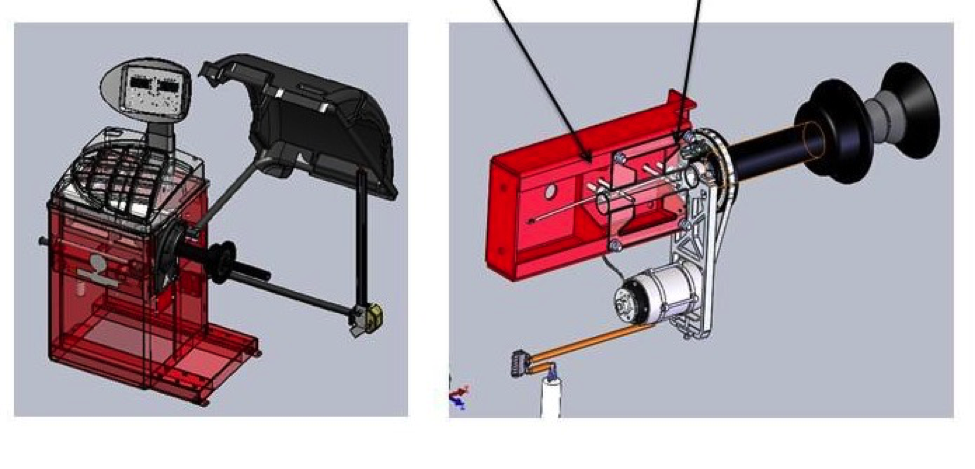 What this means is that one of the sensors has come loose and is not allowing the main board to read it. To fix this issue, you have to remove the weight tray of the balancer and determine which sensor is loose. Once this determined, use an allen wrench and tighten the bolt that is holding the sensor on the shaft. It is important to not over tighten the loose sensor – the ball bearing should be able to rotate against the shaft, which will allow the board to read it. See the pics below of one of the sensors and its location on the shaft. Once this is reinstalled correctly, run through the calibration process again.
What this means is that one of the sensors has come loose and is not allowing the main board to read it. To fix this issue, you have to remove the weight tray of the balancer and determine which sensor is loose. Once this determined, use an allen wrench and tighten the bolt that is holding the sensor on the shaft. It is important to not over tighten the loose sensor – the ball bearing should be able to rotate against the shaft, which will allow the board to read it. See the pics below of one of the sensors and its location on the shaft. Once this is reinstalled correctly, run through the calibration process again.
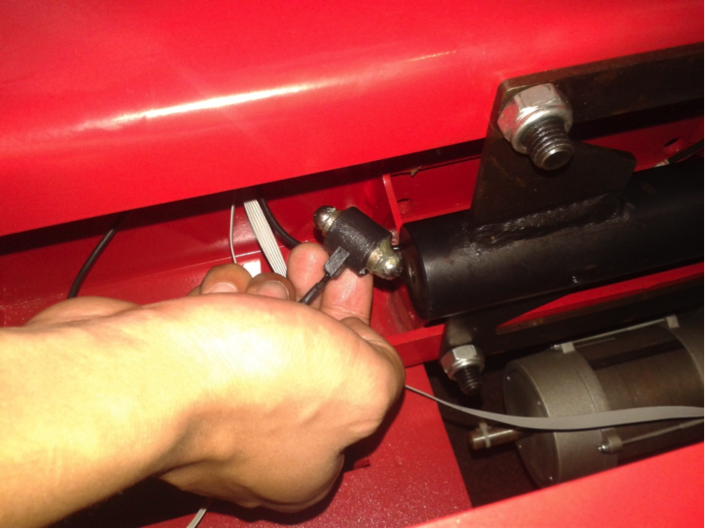
 As always, we’re hear to assist you in anyway we can. Give us a call! 800-336-2776!
As always, we’re hear to assist you in anyway we can. Give us a call! 800-336-2776!




