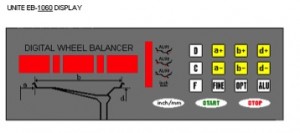 There has been a change in procedure with the Eagle Equipment GLO-1070 wheel balancer and we would like to let you know about it. When changing from grams to ounces or ounces to grams, simply use the instructions below! (1) Turn unit on.
There has been a change in procedure with the Eagle Equipment GLO-1070 wheel balancer and we would like to let you know about it. When changing from grams to ounces or ounces to grams, simply use the instructions below! (1) Turn unit on.
(2) Press [STOP] key.
(3) While holding [STOP] key, also press the “A” parameter [A+] and [A-] keys, together.
(Note: these keys may be the “+” and “-” signs, or they may be “up” and “down” arrows.)
(4) Press all three (3) keys for approximately one (1) second.
(5) Release all three (3) keys.
(6) Display screen will show Gr(Grams) or Oz(Ounces).
(7) Press the “B” parameter [B+] (may be “up” arrow) to change the screen from Grams(Gr) to Ounces(Oz) or Ounces(Oz) to Grams(Gr).
(8) Once the desired measurement is reading on the display board press the [A+] to save the changes into balancer.
The balancer should now be reading in the desired measurement.
